Physical Address
304 North Cardinal St.
Dorchester Center, MA 02124
Physical Address
304 North Cardinal St.
Dorchester Center, MA 02124
內容目錄
之前公司網站在加入預先載入動畫 (preload animation) 後,原本的選單無法正常置頂。
檢查了一下,發現增加了 sticky 類型項目選單的上層 div 元素高度是 0。原本嘗試賦予 height 值,但是無法發揮任何效果。
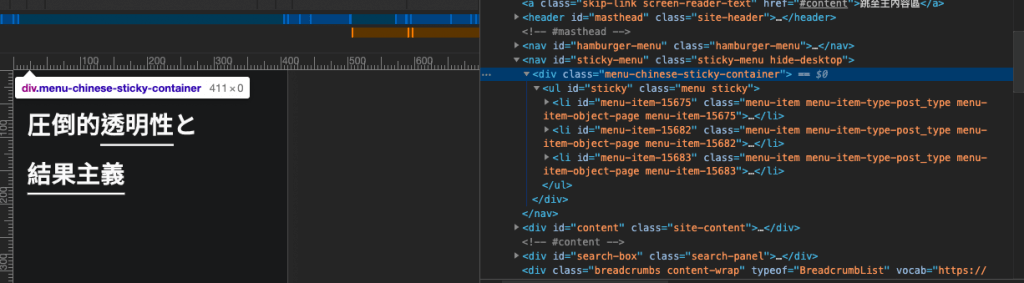
後來參考了這篇文章,內容說明「上層元素如果有 transform 的屬性值,那麼 position:fixed; 的設定則會無效。」
這樣的說法其實蠻合理的,因為 transform 會改變元素的大小、位置與旋轉角度,而 position 這個屬性值,是根據上層元素作為參考點,因此在會根據變形後的上層元素重新定位參考點,以 position: fixed; 為例,在 #page 擁有 transform 的屬性值後,其參考點會根據 #page 的 translate(0px, 0px) 作為起始座標,而不再是畫面的 (0, 0) 作為起始座標。
檢查了一下 html,果然出現這項屬性值。
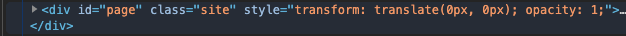
造成這個問題的原因,可能是在增加動畫時,定義了上層元素 #page 的 transform 屬性值,藉此製作內容淡入、向上浮出的效果。
解決方法有 2 種:
將第 14 行的 #page 選擇器改為其他元素,甚至直接拿掉。
(function($) {
var tl = new TimelineMax();
setTimeout(function(){
var rule = CSSRulePlugin.getRule(".dark-mode .feature-img .text-underline::after");
tl.to("#logo_preload", {duration: 0.3,opacity:0})
.to("#preload", {duration: 0.1, backgroundColor: "transparent" })
.to("#bars", {duration:0.3,opacity:1}, "-=0.25")
.to("#bar1", {duration:0.3,width:0}, "-=0.1")
.to("#bar2", {duration:0.3,width:0}, "-=0.2")
.to("#bar3", {duration:0.3,width:0}, "-=0.2")
.to("#bar4", {duration:0.3,width:0}, "-=0.2")
.to("#bar5", {duration:0.3,width:0}, "-=0.2")
.to("#preload", {duration: 0.3, height:0}, "-=0.2")
.fromTo("#page", 0.5, {opacity: 0, y: 50}, {opacity: 1, y: 0}, "-=0.8")
.to(rule, {duration: 0.5, cssRule: {width: "100%"}})
}, time);
})(jQuery);這種方法是在堅持必須要維持 #page 動畫的情況下才需要做,但是因為本身是另外一項操作,可能會影響效能表現,而且這個做法可能會連帶影響到其他對於 #page 的樣式操作。因此應該是第一種方法更好。
(function ($) {
$(document).ready(function () {
$( window ).on( 'scroll', function() {
if ($(window).scrollTop() >= $("#wpadminbar").height() + $(".site-header").height()) {
$('#sticky').addClass( 'sticky' );
$('#page').removeAttr( 'style' );
} else {
$('#sticky').removeClass( 'sticky' );
}
});
});
})(jQuery);目前提出的都是暫時解法,目的在於解決 position: fixed; 元素的上層元素中,有 transform 的屬性值。這是造成問題的根源,因此未來在使用 position: fixed; 的時候必須格外注意。